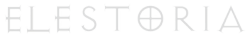Maximizing Comfort and Efficiency: The Complete Guide to Choosing and Using Laptop Holders
In today's digital age, laptop holders have become essential for modern workspaces. These holders elevate your device, aligning it to eye level. This setup improves your posture and reduces strain on your neck and back.
Laptop holders also clear up desk space, making your workspace neater and more organized. With these benefits, they are a practical addition for anyone who uses a laptop regularly.
What Are Laptop Holders?

Laptop holders are stands designed to raise laptops. They set your screen at eye level. This position encourages good posture and eases the strain on your neck and back.
Types of Laptop Holders
Adjustable:
These holders can change in height and angle. They adapt to different seating arrangements, making them versatile for various users.
Stationary:
Fixed in one position, these holders offer robust stability. They are ideal for permanent workspaces where adjustment is not needed.
Portable:
Designed for mobility, these are lightweight and easy to fold. They are perfect for those who work from different locations.
Materials Used
- Metal: Strong and often adjustable, metal stands offer a modern look and are built to last.
- Plastic: These holders are affordable and light, easy to move around. They come in many colors to match any office decor.
- Wood: Providing a classic touch, wooden holders are eco-friendly and stylish. They enhance the look of home offices or traditional setups.
Benefits of Using a Laptop Holder

Ergonomics
Laptop holders elevate your laptop to eye level. This alignment helps maintain a straight posture and reduces strain on your neck and back. A proper setup encourages better sitting habits and can help avoid long-term health issues associated with poor posture.
Cooling
Raising your laptop improves airflow around it. This enhanced circulation helps keep your laptop cool, preventing overheating issues that can affect performance and lifespan. A cooler laptop typically runs more efficiently and faces fewer heat-related malfunctions.
Space Management
Laptop holders can significantly free up desk space. By elevating the laptop, you gain additional room below for other items like notebooks, pens, or a keyboard. This organization makes your workspace neater and more efficient, allowing for a clutter-free environment that promotes better focus and productivity.
Factors to Consider When Choosing a Laptop Holder

Adjustability
Select a laptop holder bundle that offers easy height and angle adjustments. This feature allows you to customize the viewing angle, helping to maintain a comfortable posture and reduce eye strain.
Stability
A stable base is essential for any laptop holder. It ensures the stand remains firmly in place and does not wobble or tip over when you type or adjust the screen. Look for holders with a heavy-duty base or anti-slip features for added security.
Compatibility
Check the compatibility of the laptop holder with your specific laptop model. Consider the size and weight of your laptop. A suitable holder will securely support your laptop without the risk of it falling off.
Portability
If you often work in different locations, prioritize portability in your choice of a laptop holder. Opt for designs that are lightweight and collapsible, making them easy to pack and transport. Some holders even come with carrying cases for added convenience.
Top Features to Look for in High-Quality Laptop Holders

Non-Slip Feet
Select laptop holders with non-slip feet. These feet ensure the stand remains stable on any surface, preventing sliding and potential damage to your laptop and desk.
Lightweight Design
A lightweight holder is convenient for mobility. It makes it easier to relocate your setup without hassle, suitable for those who need flexibility in their workspace.
Easy Assembly
Opt for a holder that assembles with minimal effort. Simple construction means you can start using it right away without fuss or frustration.
Cooling Features
Consider laptop holders that include built-in cooling fans. These fans help in dissipating heat, which can prolong the life of your laptop by preventing overheating during prolonged use.
How to Set Up Your Laptop Holder for Maximum Benefit
Step-by-Step Guide
- Choose the Right Spot: Place your laptop holder on a stable, flat surface.
- Install the Holder: Follow the manufacturer's instructions to assemble and secure the holder, if necessary.
- Adjust the Height: Set the holder so that the laptop screen is at or slightly below eye level.
- Adjust the Angle: Tilt the screen to avoid glare and to maintain a clear, comfortable view.
- Test the Setup: Sit down and adjust your chair so that your eyes are level with the top of the screen.
Maintaining an Ergonomic Workspace
- Chair and Desk: Ensure your chair supports your back and your feet are flat on the floor.
- Keyboard and Mouse: Place them within easy reach, and use a wrist rest if needed to avoid strain.
- Regular Breaks: Take breaks every hour to stretch and rest your eyes, reducing strain and fatigue.
Common Mistakes to Avoid
- Ignoring Weight Capacity: Always check that the holder supports your laptop's weight to avoid damage.
- Forgetting Port Sizes: Make sure the holder does not block any ports or vents on your laptop.
- Overlooking Material Quality: Avoid cheap materials that might degrade quickly or fail to provide stable support.
- Neglecting Adjustability: Select a holder that allows for easy adjustments to meet different needs and setups.
- Skipping Stability Checks: Ensure the holder has a sturdy base to prevent it from tipping over while in use.
Maintenance Tips
Cleaning Your Laptop Holder
- Dust Regularly: Wipe your holder with a soft, dry cloth to remove dust.
- Clean Spills Immediately: Use a damp cloth for spills. Avoid harsh chemicals that can damage the material.
Regular Adjustments
- Check Adjustments: Regularly adjust the holder to find the most comfortable position. This helps reduce physical strain.
- Tighten Connections: Ensure all parts are tight and secure. Loose parts can affect stability and ergonomics.
FAQs
Can I use a laptop holder with any type of laptop?
Yes, most laptop holders are designed to accommodate a variety of laptop sizes and weights. However, it is important to check the specifications of the holder to ensure it can support the dimensions and weight of your laptop. This prevents any risk of damage or instability.
How often should I clean my laptop holder?
It's best to clean your laptop holder at least once a month to keep it free from dust and debris. Use a soft, dry cloth to wipe down the surface. If there are any spills or sticky residues, a slightly damp cloth can be used. Avoid using harsh cleaning agents as they can damage the finish or material of the holder.
Is it necessary to adjust my laptop holder regularly?
Adjusting your laptop holder regularly is crucial to maintaining good ergonomics, especially if you change your working posture or location frequently. Regular adjustments ensure that your laptop remains at the optimal height and angle to prevent strain on your eyes, neck, and back. This practice helps cater to your body’s needs and can significantly improve your comfort and productivity.
Conclusion
Choose Elestoria for a laptop holder maintaining good posture and increasing workspace efficiency.
The right holder will keep your laptop stable and at the perfect height, reducing strain on your neck and eyes. It also helps keep your desk organized, providing more space for other tasks.
Consider how a laptop holder might enhance your comfort and productivity. It's a simple addition that can make a significant difference in your daily work experience.